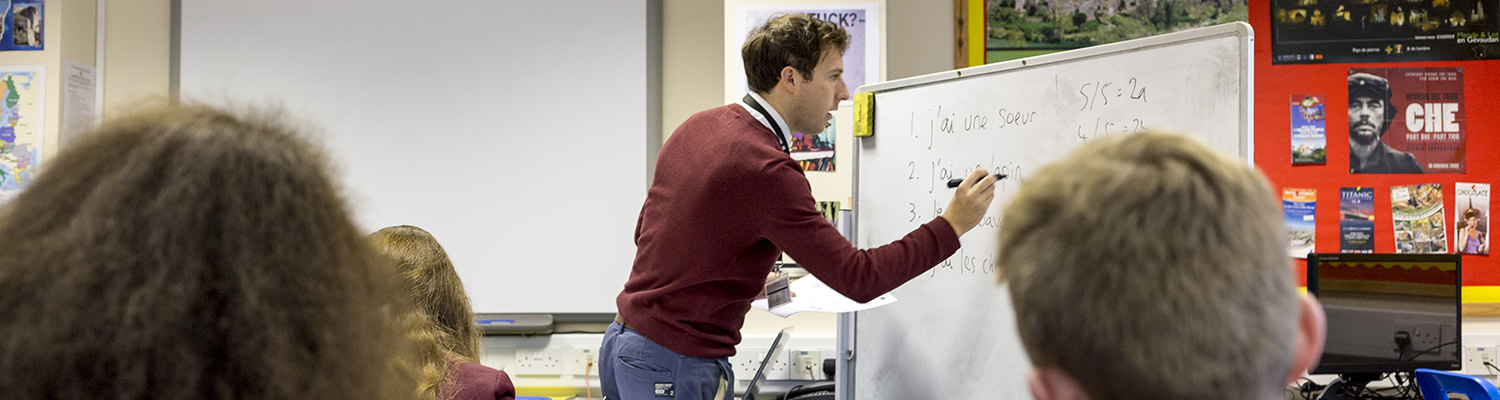SIMS PARENT APP - FAQ
Are SIMS Learning Gateway and SIMS Parent App the same?
No. SIMS Learning Gateway and SIMS Parent App are two different systems. The SIMS Parent App is a new version of the information offered in the SIMS Learning Gateway. The APP is more easily accessible through your mobile phone.
What do I need to do in order to be able to use the Parent App?
First you have to register. You can find more information about registration here: SIMS Parent App - Registration.
Then you can choose to use the web version of the App. You can find more information about the web version further down below.
Or install the App which is the preferred way. You can find more information about the App installation here: SIMS Parent App - Installation.
Can I use a shared email address?
No. Each SIMS Parent App login is individual and each parent will need a separate login via a separate email account.
What do I need to do if my first registration didn’t work?
Please send your name and email address to ithelpdesk@gatton-park.org.uk. We will resend your invitation email enabling you to re-register.
There are so many options at registration, can I use SIMS ID?
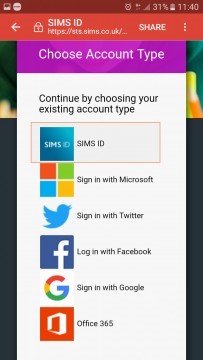
No. Unfortunately the SIMS ID option is not available for parents/carers because it is mainly for member of Staff and Students. Parents/carers should register with the remaining options for example with a Facebook, Google, Microsoft or Twitter account.
I haven't received the invitation email. What should I do?
In order for us to be able to send out the Parent App invitation email we need your email address. Please contact the school at slg@gatton-park.org.uk.
Can the Parent App be accessed on a laptop or home computer as well? (Web version)
Yes. The Parent App can be accessed via the App on a smart phone or website here: https://www.sims-parent.co.uk
The web version looks very similar to what the App itself looks like. If you feel it is more confortable for you to use the Parent App on your taplet or on your laptop then this version is better for you.
 |
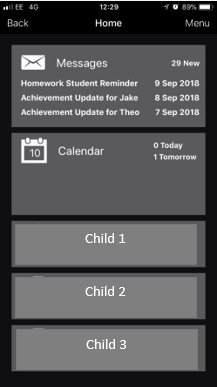 |
 |
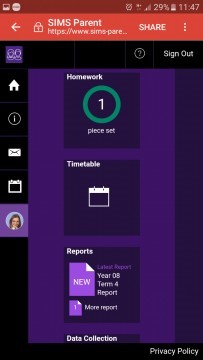 |
I was able to use Parent App until now but suddenly it doesn't let me log in.
We don’t manage the login details for the new Parent App now. You should be able to sign in using your own logins that you used at registration. These logins could be your Facebook / Gmail / Twitter / Microsoft. So for example if you registered with your Facebook account then you login to the Parent App with your Facebook username and password. If the App doesn’t let you log in please try the following:
- Do you remember which account of yours (Facebook / Gmail / Twitter / Microsoft) you originally registered with? You can only login using those account usernames and passwords.
- Log in on the Parent App website at https://www.sims-parent.co.uk/ with your registered account (Facebook / Gmail / Twitter / Microsoft). Does it let you log in? If not please check that you can log in to your Facebook / Gmail / Twitter / Microsoft account as the Parent App uses those credentials. If you don’t remember these login details you’ll have to reset your Facebook / Gmail / Twitter / Microsoft account passwords.
- If you can login on the Parent App website then you can move on to try the Parent App on your smart phone. Please make sure that the Parent App is installed on your mobile. You can find more information about the App installation here
- Please make sure that the Parent App any browser apps are closed and not running. Start the Parent App and try signing in again. Does it work this time?